Understanding The Difference: ChatGPT3.5 vs ChatGPT4
- George Landes
- Jul 11, 2023
- 6 min read
Updated: Aug 30, 2023

In the rapidly evolving world of artificial intelligence (AI), OpenAI's language models, ChatGPT3.5 and ChatGPT4, have made significant strides, pushing the boundaries of what AI can achieve. Having been in marketing for 16 years, I have been shocked at what ChatGPT can do, but incorporate ChatGPT4, and the possibilities & creativity really open up.
These models have revolutionized and will continue to revolutionize the way we work and the industries we are a part of, from customer service to content creation, all by providing human-like text generation capabilities. But what sets ChatGPT4 apart from ChatGPT3.5?
In this blog post, we delve into the key differences between these two groundbreaking AI models, exploring their features, capabilities, and the implications of their advancements. Whether you're an AI enthusiast, a tech professional, or simply curious about the progress in AI technology, this comprehensive comparison of ChatGPT3 vs ChatGPT4 will provide valuable insights into the exciting world of AI.
Understanding ChatGPT3.5 vs. ChatGPT4
ChatGPT3.5: The Third Generation Language Model
ChatGPT3, the third iteration of OpenAI's language model, marked a significant milestone in AI. Powered by 175 billion machine learning parameters, ChatGPT3.5 could generate human-like text with remarkable coherence and detail. It was designed to understand context, respond to prompts, and even generate creative content such as poems and stories. Its applications spanned various sectors, including customer service, content creation, and more, making it a versatile tool in the AI landscape.
ChatGPT4: The Next Step in AI Evolution
Building on the success of its predecessor, ChatGPT4 represents the next step in AI evolution. While specific details about its capabilities and improvements over ChatGPT3 are proprietary to OpenAI, it's clear that ChatGPT4 has been designed to push the boundaries of AI even further. With an increased number of machine learning parameters, ChatGPT4 is expected to offer enhanced text generation capabilities, a better understanding of context, and improved performance across various applications. The evolution from ChatGPT3.5 to ChatGPT4 signifies the ongoing advancements in AI, offering a glimpse into the future of machine learning and artificial intelligence. Some of the notable differences include:
Feature | ChatGPT3.5 | ChatGPT4 |
Modality | Unimodal - meaning that it can only accept text inputs | Multimodal - can accept text, image & file input with text & image outputs |
Processing Power | Can process only a limited number of words | Can process up to 25,000 words, and equipped to handle large documents. |
Speed | No hourly prompt restrictions, fast | Not as fast, comes with hourly prompt limits |
Complex Problem Solving | Limited ability to solve complex mathematical & scientific problems | Strong ability to solve complex mathematical & scientific problems - Code Interrupter |
Programming Power | Limited programming capabilities | Can generate code snippets or debug existing code more efficiently |
Machine Learning Parameters | 175 Billion | Over 100 Trillion |
Plugins | No ability to use plugins to improve efficiency | Plugins and top prompts open the doors to greater creativity |
*Note, all the above can be found within OpenAI's documentation of ChatGPT & within OpenAI's ChatGPT4 research. I highly recommend that anyone using ChatGPT or looking to scale use, read and review both of these documents.
Now that we have discussed some of the technical differences between the two, I want to break down two of the most prominent features to hit ChatGPT4 and two features that will change how we leverage AI moving forward.
ChatGPT4 Enhanced Capabilities: Plugins & Code Intrepertur
One of the most exciting advancements in comparing ChatGPT3.5 vs. ChatGPT4 is its ability to use plugins, offer Top Prompts, and its newest feature - Code Intrepertur. These features significantly enhance the model's functionality, making it an even more powerful tool for users - which I break down below.

ChatGPT4 Plugins
Plugins are additional features or software that can be added to a program to extend its capabilities. In the case of ChatGPT4, plugins allow the model to perform tasks that go beyond text generation. For instance, a plugin could enable ChatGPT4 to interact with a database, manage a calendar, or even control smart home devices. This opens up a world of possibilities for developers, marketers, content writers, and the everyday user, making ChatGPT4 a versatile tool that can be customized to meet specific needs. To enable plugins, all you do is navigate to the plugin store and install the plugin(s) you are looking to try. It's that simple.
I use a variety of plugins on a daily basis including:
Zapier: This plugin allows me to complete actions in other applications such as writing an email, identifying CRM contact lists for export, and more.
Link Reader: Plugin designed to read any of the links that you place within your prompt. This can include webpages, PDFs, and more. Useful for assessing content and asking for a summary to use elsewhere.
SEO: I have used this plugin, but I am reviewing all recommendations for quality and legitimacy.
Noteable: Used this in combination with ChatGPT for Python code collaboration and to create interactive visualizations from ChatGPT outputs.
Show Me Diagrams: I use this to build an email cadence visualization as part of my email cadence creation prompt. It also allows you to open the diagram in a new window and edit the flow. Really cool and fast way to build something like an email cadence.

ChatGPT4 Code Interpreter Plugin: A Potential Game-Changer
OpenAI released ChatGPT4's Code Interpreter which really is a total changer. I started using this last week when I found out this was released, and I am honestly shocked at the output that I got.
The Code Interpreter plugin is one of the most significant advancements in ChatGPT4. This feature is designed to understand and generate code, making it an invaluable tool for developers, programmers & data analysis.
With the Code Interpreter plugin, ChatGPT4 can now understand programming languages, debug existing code, and even generate new code snippets. This means that developers can use ChatGPT4 as a coding assistant, help solve development challenges, streamline workflow, and enhance productivity - something we are working on integrating into our operations.
Additionally, it is confirmed that the Code Interpreter plugin can understand and work with multiple programming languages. Whether you're working with Python, JavaScript, or C++, Code Interpreter can assist you in your coding tasks allowing us to take creativity to a new level.
One area I found to be really interesting is this plugin's ability to analyze and interpret data. I tested this using a very basic query data set from a client's Google Search Console report, where I exported the keywords and uploaded the list to ChatGPT4 - from here I was amazed at how it proceeded.
To accomplish this I used the following prompt:
"I want you to take this data and review it. I want you to interrupt each query based on intent and create a bar graph that breaks each of them down by that intent. Can you do that??
Code Interpreter read my CSV and provided me with a brief intro to the context of my data set - which was really accurate. From there, not only did it provide me with what I wanted to see, but it broke down its classification for me to ensure I understood how the data was being classified - key - why - because it's going to be asked. After it broke down this information I asked for it to break the interpretation down visually, and it did just as I had hoped.
I even took this a step further and I asked ChatGPT to assess an expanded version of that same data set to not only include top queries but additional impression & position data comparing two periods and provide me some insights into where opportunities lie.
It provided the evaluation criteria and then proceeded to assess the data based on the criteria, and when I asked for a visualization the final output was something I did not see coming. It provided me with a pretty sweet visual representation with a detailed breakdown of each opportunity based on what it observed.
While this was used to just scratch the surface, this is a huge step in being able to leverage ChatGPT4 to provide data observations and potential recommendations.
ChatGPT4's Capabilities Outshine ChatGPT3.5
As we've seen, both ChatGPT3.5 and ChatGPT4 have their unique strengths and capabilities. However, the advancements in ChatGPT-4, including its ability to process larger documents, provide more accurate results, and its multimodal capabilities, make it a significant leap forward in the world of AI, and open the doors for more creativity.
In addition, the introduction of new plugins, such as the Code Interpreter and the ability to crawl the web, further enhance its capabilities, making it an even more powerful tool for anyone looking to leverage it.
As Digitnetix continues to explore and understand the capabilities of ChatGPT4, one thing is clear: the future of AI is here, and it's set to revolutionize the way we interact with technology. Whether you're a business looking to leverage AI for growth, a developer seeking to build more intelligent applications, or a user looking to benefit from smarter interactions, the advancements in ChatGPT4 are worth watching, testing & learning from.
For more blogs on ChatGPT, keep following and stay tuned for videos on how to leverage ChatGPT for Schema creation, email creation, LSI keyword development and prioritization, and much more.
Happy ChatGPTn!
Frequently Asked Questions
Question: What are the key advancements in ChatGPT4 over ChatGPT3?
Answer: ChatGPT4 offers multimodal capabilities, enhanced text generation, and the ability to use plugins for extended functionality.
Question: How do plugins enhance the functionality of ChatGPT4?
Answer: Plugins allow ChatGPT4 to perform tasks beyond text generation, such as database interaction and calendar management.
Question: Can ChatGPT4 assist in coding tasks?
Answer: Yes, ChatGPT4 can understand multiple programming languages and can assist in debugging and generating code snippets.
Question: What are the limitations of ChatGPT3 that ChatGPT4 has overcome?
Answer: ChatGPT4 can process larger documents, offers more accurate results, and has improved performance across various applications.
Question: How can businesses leverage the new features in ChatGPT4 for growth?
Answer: Businesses can use ChatGPT4 for smarter customer interaction, review some data (caution), and streamline various operational tasks.
.jpg)








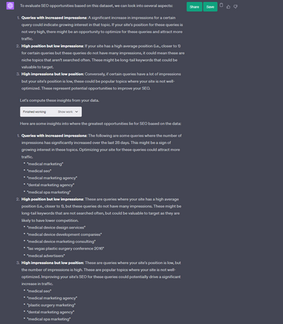


Komentar